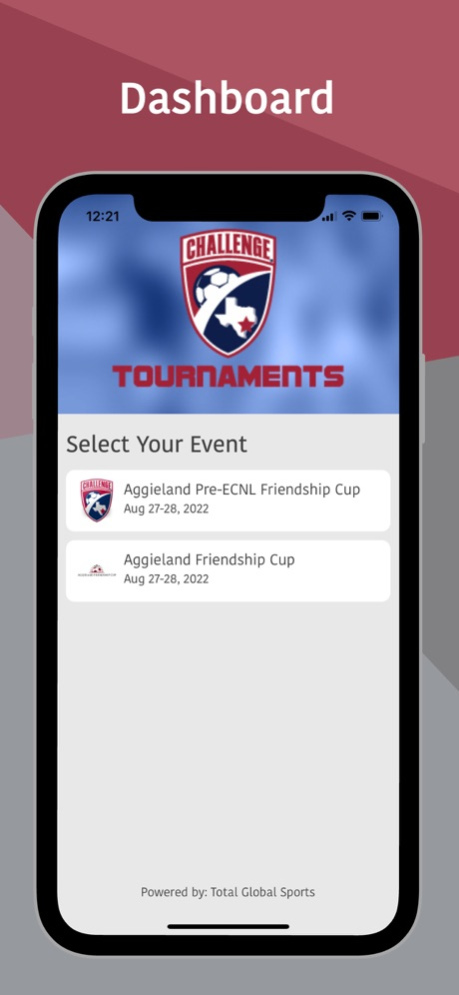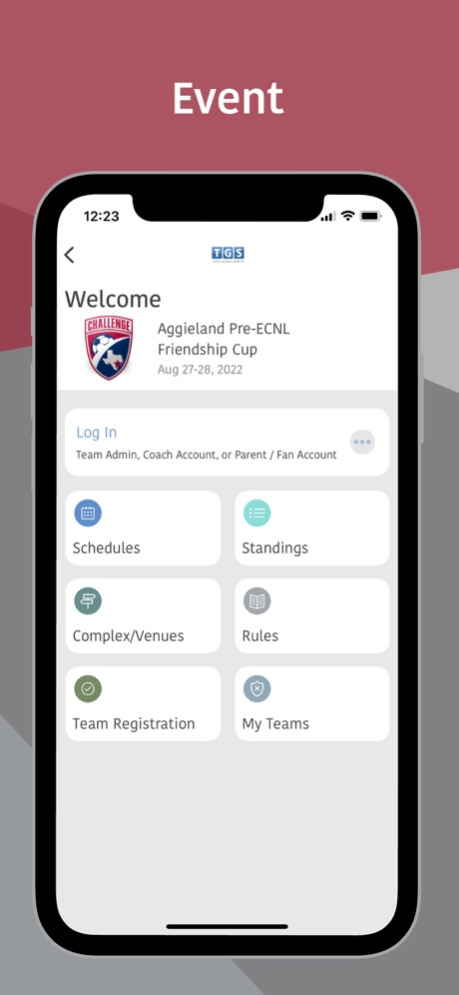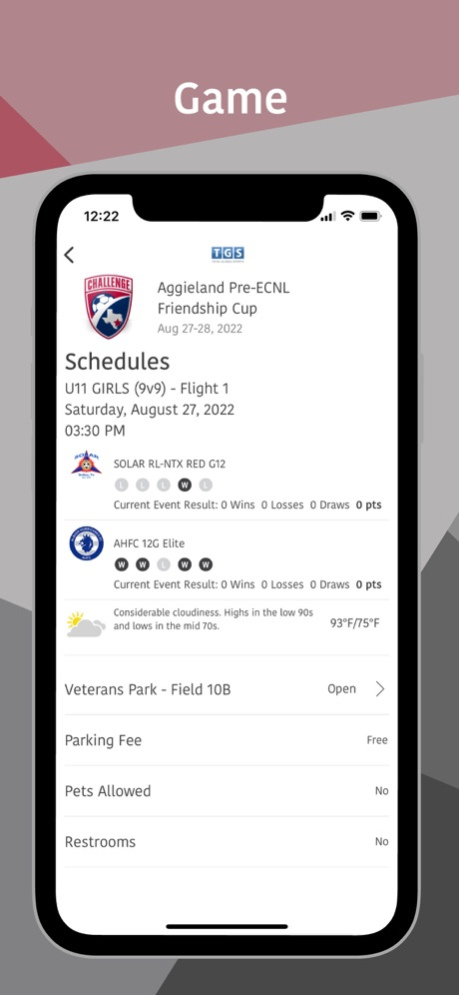Challenge SC Tournaments
Free Version
Publisher Description
The Club has played host to numerous prestigious soccer events over the years and has founded the nationally prominent Texas Shootout Invitational Tournament. The Shootout is one of the top college recruiting venues in the country with some of the top club teams from across the nation in attendance and more than 200 college coaches. Challenge has hosted the USYS Adidas Cup 3 times, which featured international women’s play with U16-U17 teams from the likes of Japan, China, Australia, Canada and the U.S. Challenge has also been the host to The IV Soccer Tournament played in conjunction and with NCAA Women’s Final IV at College Station in 2005, 2007 and will again in 2009.
About Challenge SC Tournaments
Challenge SC Tournaments is a free app for iOS published in the Health & Nutrition list of apps, part of Home & Hobby.
The company that develops Challenge SC Tournaments is Total Global Sports Inc.. The latest version released by its developer is 1.0.
To install Challenge SC Tournaments on your iOS device, just click the green Continue To App button above to start the installation process. The app is listed on our website since 2024-05-02 and was downloaded 0 times. We have already checked if the download link is safe, however for your own protection we recommend that you scan the downloaded app with your antivirus. Your antivirus may detect the Challenge SC Tournaments as malware if the download link is broken.
How to install Challenge SC Tournaments on your iOS device:
- Click on the Continue To App button on our website. This will redirect you to the App Store.
- Once the Challenge SC Tournaments is shown in the iTunes listing of your iOS device, you can start its download and installation. Tap on the GET button to the right of the app to start downloading it.
- If you are not logged-in the iOS appstore app, you'll be prompted for your your Apple ID and/or password.
- After Challenge SC Tournaments is downloaded, you'll see an INSTALL button to the right. Tap on it to start the actual installation of the iOS app.
- Once installation is finished you can tap on the OPEN button to start it. Its icon will also be added to your device home screen.